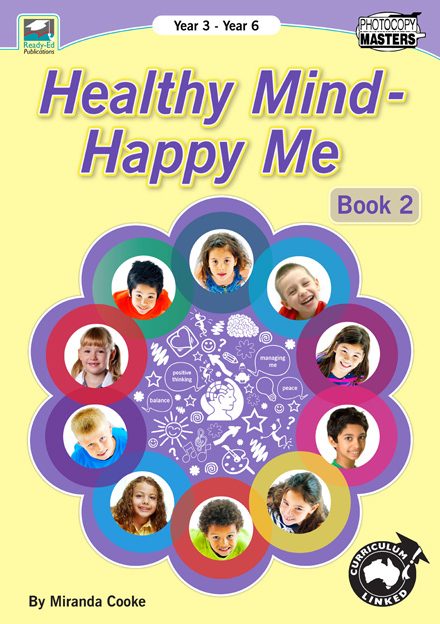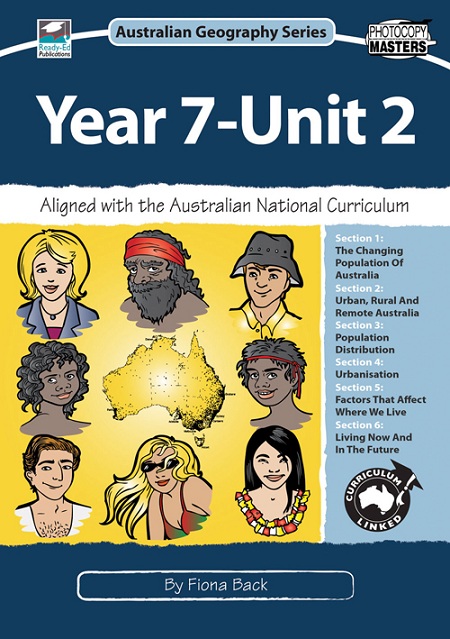1. Installing Writing Fonts (PC)
To use any of the fonts in Word (or your preferred program) they must be installed in your Fonts folder. All you need to do is to drag the file into the Fonts folder from your desktop or your Downloads folder, which is in the My Documents folder (or wherever you saved the file to when downloading.)
To do this:
1. Ensure that the Font file is on your desktop or in you Downloads folder after having downloaded it from the website. The file is provided as a zip file, so you must first unzip the file before copying it to your Fonts folder
2. Click on the Windows button or "Start" (bottom LH corner of your screen)
3. Click on Control Panel and see where the Fonts folder is. Make sure the Control Panel window is minimised to display as a small window.
4. Click on the unzipped Font file on your desktop and drag it across into the Fonts folder.
5. You will probably then need to re-start your computer for the font to be available for use.
If you have restarted your computer and are still having problems in getting the font to work, please email us at admin@teacherswarehouse.com.au and we will do our best to help you.